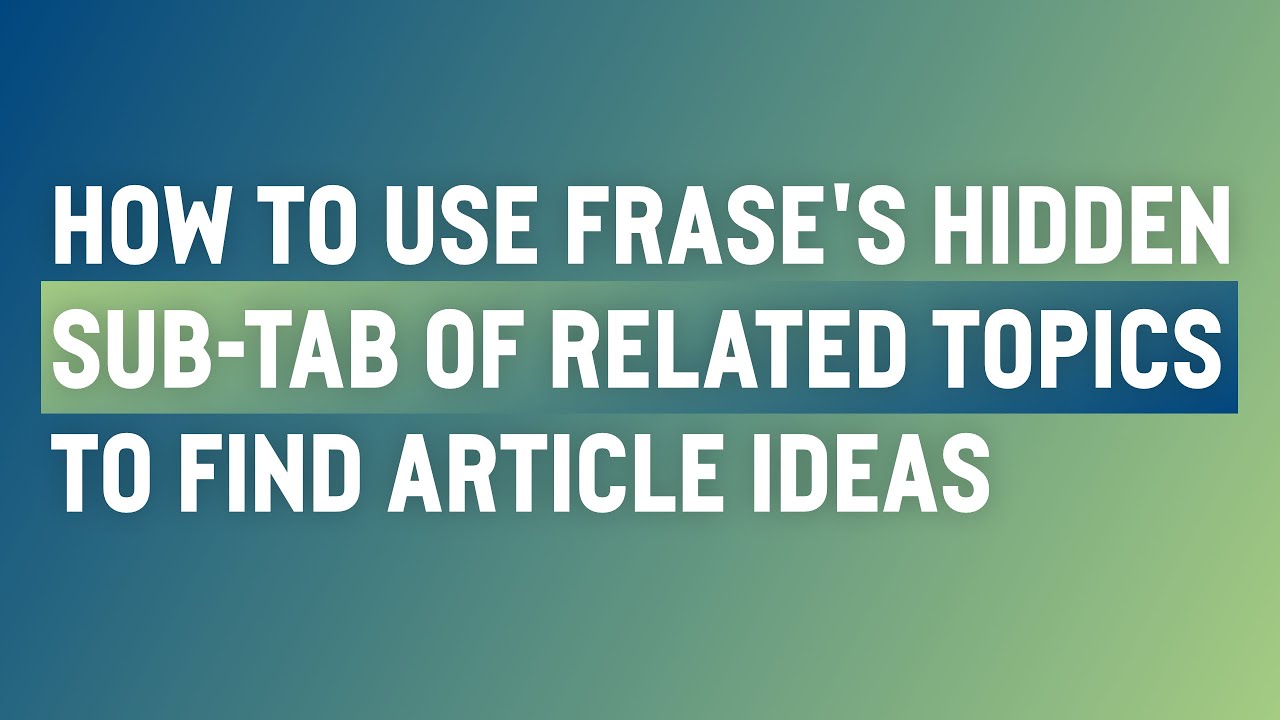Did you know Frase has a hidden sub-tab of related topics that can help you come up with ideas to write about? It does. In this guide, I'll show you where to find it and how to quickly use it to draft some content in ShortlyAI as well.
Frase's "Hidden" Sub-Tab of Related Topics
Okay, maybe it isn't hidden. But you might easily overlook it. After you have started a new document with the term you want to write your article about, and have cleaned up the sources, check the "topic score" tab.
Find a topic you think is important to your article, and then click the "related topics" sub-tab. Frase will do some more magic and come back with a series of questions you can use to either create an outline or as ideas for whole new articles.
After you have something to write about, study about it in the overview and then head over to ShortlyAI to write.
Quickly Write the First Draft in ShortlyAI
With the outline or fragments of topic ideas, from Frase, you can now use ShortlyAI to write the first draft really fast. Use the /expand[] command and the /// (context cutoff ruler) -- which I go into great detail here -- to control the context and expand on the outline from Frase.
Remember, write fast — edit later. Get the content out of your brain (and your AI assistant's brain) and into the document. Then go back to edit afterward.
Don't Forget Article Quality and SEO Matters
You may be tempted to follow this exactly. Don't. It was just a demo to show what's possible. Make it your own and adapt it to your workflow.
Check out the perfect article checklist and make sure you're spending some time in Frase to research the topics you'll write about. Craft an article that helps others and use Frase's topic score to optimize it enough for SEO purposes.
In the end, why would you spend time quickly crafting an article just for it to be incomplete, unhelpful, and not optimized for SEO? Nobody will find it; nobody will read it. Take the time to do it right.
Good luck! ❤️+✌️
#Markdown: I mention the use of markdown in the video. I discuss markdown more in this video.