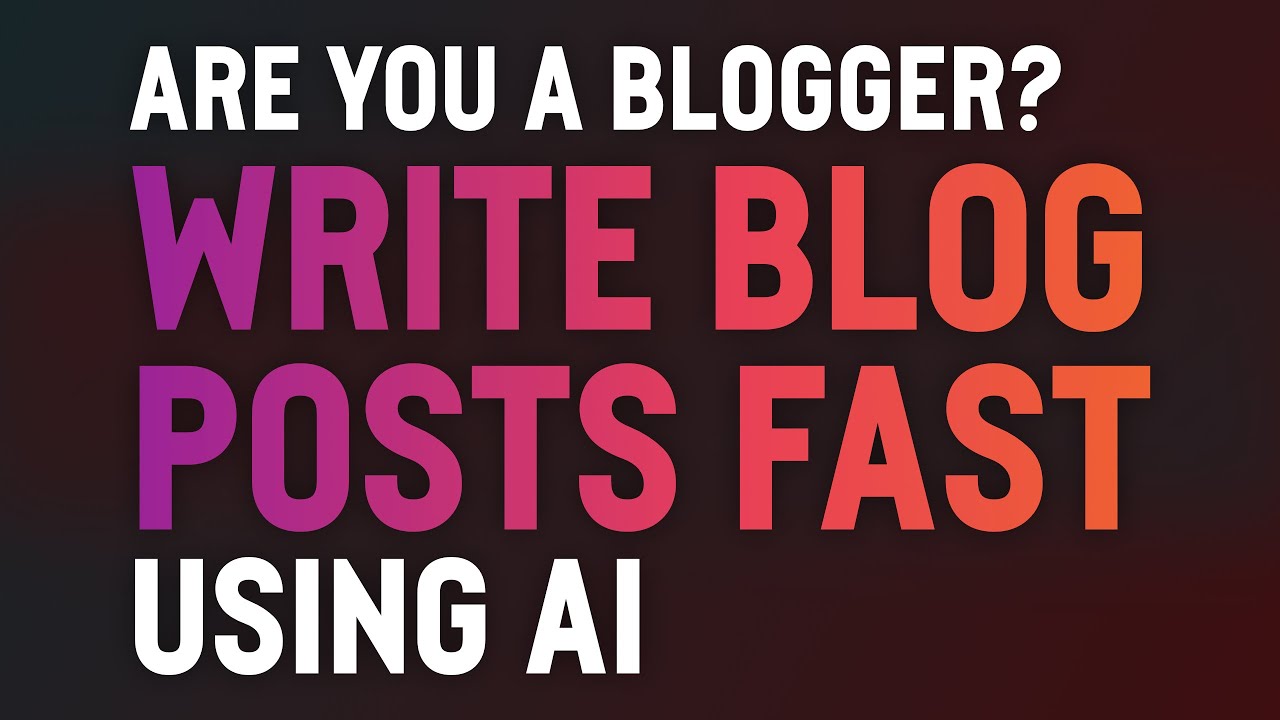I know you probably don't trust "AI" tools. I don't blame you. In the past, they've been nothing more than spam-generating content spinners that produce essentially worthless content.
But not anymore, and if you don't start taking advantage of these tools now, you may find yourself falling behind those who do.
In today's blogging landscape, time is of the essence. You could spend countless hours agonizing over everything from font selection to making sure you have a spec spot for your picture. Instead, why not put some of those mind-numbing hours to use and let AI tackle the boring bits?
I know you're probably skeptical -- and that was for a good reason. But stick with me; open your mind and give me a chance to help you. There's new technology out there that will help you craft amazing posts faster than you ever have.
I'm going to discuss how AI can help bloggers like you write more productively — using ShortlyAI. ShortlyAI is an incredible AI writing assistant that I consider the best on the market. I think after you read the rest of this guide, you will too.
Stick through it until the end; I have a few important things for you to understand about using AI tools in blogging.
Let's begin.
It All Starts With a Topic
"Okay, Capt. Obvious." I hear you say. "Of course, a blog post starts with a topic."
Do you know what the topic is? Do you need help coming up with some topics (or, more accurately, topics within your topic)? This is where Shortly can help you get started.
I'm assuming you have an overall "broad" topic, aka your niche. It's what you write about overall. For this guide, let's use "working from home" as our niche.
How can you develop a ton of ideas for topics to write about within the working from home space? You could turn to Google; maybe Quora. Essentially, do a bunch of searching and find it.
Or you could let Shortly give you some ideas. It's effortless, you ask. Here's how:
/instruct [give me some topic ideas in the "working from home" niche]
Results:
- 5 Mistakes You Can Avoid Setting Up Your Home Office
- Top 10 Tips on How to Set Up a Curated Decor for Your Home Office
- The Easiest Way To Beat The 9 to 5 (Without Getting Out Of Bed)
- 3 Ways To Stay Focused And Productive In Your Home Office
- 10 Steps To Make The Working From Home Life Easier
Let's choose "5 Mistakes You Can Avoid Setting Up Your Home Office." Now with a topic and headline coincidentally, it's time to get started.
The Article Brief
One of Shortly's probably most misunderstood features is the article brief. It's an important part of getting the content you want from your AI assistant. You can think of it as setting the tone for how your whole article will flow.
A thorough keyword-rich article brief will give you the best results. And as you can guess, Shortly can even help you with creating a good article brief.
/instruct [write an article brief for 5 Mistakes You Can Avoid Setting Up Your Home Office]
Results:
Please write an article about the biggest mistakes that people make when they set up their home office. We all know working from home can be a great time, but there are so many things that could prevent you from living out your "9 to 5" fantasies. Here are five mistakes you can avoid making in order to live to tell the tale:
Alright, copy that into your article brief to the left of your ShortlyAI screen. Then it's time to introduce your blog post to your reader (you do have a reader in mind, right?).
Introduction
Alright, the first thing in a blog post is an introduction -- uh, introducing the topic to the reader. Acting as a bit of a hook, a little bit of a tease. Something to pique the reader's interest and set some expectations (even if they're subconscious).
Shortly can help us with an introduction too.
/instruct [write an introduction for 5 Mistakes You Can Avoid Setting Up Your Home Office]
Results:
If you're considering working from home, congratulations! Chances are, you've chosen the right path. After all, there's nothing like the feeling of being self-employed and off on your own.
But when it comes to setting up your home office, there's a lot you need to consider. How do you make sure that the "office" part of the formal business is upheld? What about having space for meetings with clients or colleagues remotely? What about keeping everything organized so that every day is productive?
That's a decent introduction. Now it's time to figure out how the rest of the article will flow.
Outline
I've learned that one of the fastest ways to write a blog post is to start with an outline. This will help you plan out how you want to pull the reader through your post and also give you some structure, so you don't have mini writer's block in each section.
Let's let Shortly give us some outline ideas.
/instruct [create an outline for 5 Mistakes You Can Avoid Setting Up Your Home Office]
Results:
- Understand What You Need To Get Started
- Pick The Right Place To Work From Home
- Map Out Your Home Office Space
- Tame Household Distractions (Your Pets!)
- Keep Track of Your Time … On Paper!
- Plan For Future Expenses? We Have A Thing For That Too!
- Be Sure You Have Enough Power And A Good Internet Connection
Wow, my AI assistant went above and beyond here and gave me some extras to think about. If you don't get what you want here, but some fit, rerun the instruct command a few times to put together an outline.
Don't move on too quickly here. Make sure you have a good outline that makes sense, and you feel would help you write going forward. You don't have to use Shortly to create an outline. If the AI isn't giving you a solid outline, take the time to craft one that works for your needs -- and let Shortly help you fill in the content afterward.
Outline of the Outline
Another trick I think is interesting is creating an outline inside each part of the original outline -- a sort of outline inception and outline of the outline.
This will give you sub-topics within each section of your article -- something you can use to write quickly as you start filling in the content.
In Shortly, to create an outline of the outline, do something like this:
/instruct [create an outline for Understand What You Need To Get Started When Setting Up Your Home Office]
Results:
- What do you need to have before you get started?
- Who will be working from home in your office?
- What'll be the hours that you work at home?
- What Will The Hours You Work At Home Be?"
Do you see what I did there? The first part of the overall outline was "Understand What You Need To Get Started." But if you think about that for a second, you should realize that sentence on its own does not provide enough context.
So I changed it to "Understand What You Need To Get Started When Setting Up Your Home Office." This gives Shortly more information to work with -- resulting in a decent sub-outline I can use.
You would do this for each part of the overall outline. In fact, if you really wanted to, you could keep going deeper -- create an outline of your outline's outline. 😉
Writing the Content
Now it's time to actually write the content of your blog post, following each section of your outline and "dancing" with Shortly to produce your content.
This means you write… start your sentence. And when you get to the point where you know what the rest of the words would be, instead of typing them -- let Shortly take over (hit the "write for me" button).
You keep doing this dance until the content is done.
You can also mix in instruct command for specific types of content. For instance, if you are writing an answer to a question -- you could use:
/instruct [write an answer for what is needed to set up a home office?]
Results:
"For a home office to be set up in the most effective way, there are some basic necessities. For example, having your desk at eye level is important with comfortable seating and a sturdy chair behind it. You'll also need ample storage for computers and other files. A printer or scanner may be needed to handle all of your correspondence while you work from home."
Of course, you'd use your question here, but I think you see the point.
One of the compelling capabilities of Shortly is you can ask for things using natural language. As if you turn to your AI assistant and ask for it.
Another example may be:
/instruct [define home office]
Results:
According to Wikipedia, a home office is a category of employment in which the employer's business is based at the employee's residence. The primary distinction between the home office and an on-site office is that homes typically offer less ambient noise nor physical interruptions than an on-site location due to their residential nature.
This could be useful when you need to explain the definition as part of your content.
One more instruct trick before we wrap up. Sometimes if you get stuck in your writing -- perhaps someone, or something, distracted you; your momentum is gone. You can ask Shortly for a boost to get you started again. For example:
/instruct [explain why using an outline helps write more efficiently]
Results:
The outline is used as a way to manage the post and organize all of the bits and pieces into something readable. It's also a helpful guide for when you're writing, providing content to fill in certain sections which may be easy or difficult for you.
When I use Shortly, I start with an outline to get an idea of what the article will be about. This could include where I want it to go, how it will flow, or what sub-topics will be included.
Wrapping Things Up
At the end of a good article is a conclusion. A succinct summary of what was just discussed and maybe ways the reader could read more on the subject or tangent topics.
AI isn't so great at conclusions; they'll require more work from you than the other parts of the article. But Shortly can give you something to work with, like so:
/instruct [write a conclusion to this post]
So that's a few tips on how to avoid writer's block. And what was one thing you can do if you get stuck: use the outline technique + /instruct [explain …].
After that, dance with the AI. You write some of the conclusion and let it write some too — until you've got it all wrapped up nicely.
All Done, Now What
Now you either edit or SEO Optimize then edit. And after you're done editing, make sure you run your brand new blog post through your favorite plagiarism checker. If it passes, it's time to publish.
And then you could spend some time promoting your new post and sharing it around social media — or get right back into another new post.
Check out the overall workflow here in the dojo for more help with other steps in the content pipeline.
AI Can Help You Help You Write Faster, But…
Before you go, I have something important to understand — a mindset thing. These AI tools are amazing. They will help you write really fast. But they won't create the perfect article for you.
You're still the writer. Perhaps instead of writing everything yourself, your AI assistant is doing some of that, but you now have the responsibility of helping your assistant produce quality work.
Not only proofreading and plagiarism checking but attuning it to meet the reader's intent — and match your "voice."
But I think the most important thing to keep in mind is the AI isn't going to generate astounding blog posts at the click of a button. And chances are, if you know nothing of the topic, then even the best AI won't help you create articles that will rank.
Do the research. Plan out your post. Have the reader in mind while you write. Edit, check facts, plagiarism, and then publish incredible posts.
Good luck!